6y4z1i
Children and parents can play this spatial puzzle game by clicking in the window below.
Alternatively kids and adults can play this colored block organizing video game for free as a web application here.
Sliding Blocks Game for Kids Video Game Play Instructions 5c415
How to Play 3ca1a
Slide the blocks around the playing field to recreate the shape outlines shown on the grid & place them atop the outlines, organized by color.
- Starting the Game
- Tap anywhere on the game loading screen to bring up the welcome screen.
- Select the green play button in the center of the welcome screen to bring up the level select screen.
- Levels are unlocked sequentially.
- Your web browser automatically saves your game progress.
- The upper right corner of the welcome screen has a sound control button. The lower left has a more games button & the lower right has a game developer information button.
- Game Controls
- Desktop
- Move left by pressing either the A key or the left arrow key.
- Move right by pressing either the D key or the right arrow key.
- Move up by pressing either the W key or the up arrow key.
- Move down by pressing either the S key or the down arrow key.
- Touchscreen devices
- Use the on screen controls at the bottom center of the screen.
- Controls & indicators
- The upper left corner has a home button.
- The upper right corner has buttons for restarting the level and controlling game sound.
- The top center shows what level number you are playing.
- The level select screen shows which levels you have unlocked.
- Desktop
- Game Play
- Basics
- When you slide blocks they all move in the direction you indicate until they run into something: an edge of the layout, or another block.
- When blocks of the same color touch each other (vertically or horizontally, though not diagonally) they attach to form a single moving unit.
- Blocks of different colors can move as a set, but if one block gets stuck on a ledge they will break apart by color.
- Levels
- This game has 24 stages which are unlocked sequentially.
- You can go back and replay previously beat levels anytime you like.
- Winning vs losing
- You win by creating the colored block sets as outlined on the playing field and placing them atop the outlines.
- On some stages you make the full outline shape and then place it in position.
- On some stages you partially create the shape & then complete it as you slide the tiles into position on the final move.
- You lose if the moves you make prevent you from being able to do the above.
- The game does not show a “level failed” screen, but if you can tell you created the wrong shape or it is impossible to move the squares into the required final position you should reset the level using the button in the upper right corner.
- This game offers unlimited continues starting you at the beginning of the level you failed.
- You win by creating the colored block sets as outlined on the playing field and placing them atop the outlines.
- This game has 24 stages which are unlocked sequentially.
- Tips
- If you feel like you made a mistake or you see you have the colors connected in the wrong shape layout restart the level and try again.
- Look for the most limiting portions of the level and consider which blocks need to connect where before making the final moves and connections.
- Basics
- Target Audience
- The game is suited for players who like simple spatial puzzle games.
- The game has no adult themed content.
Walkthrough Video 3x465q
Be the first to leave a review.


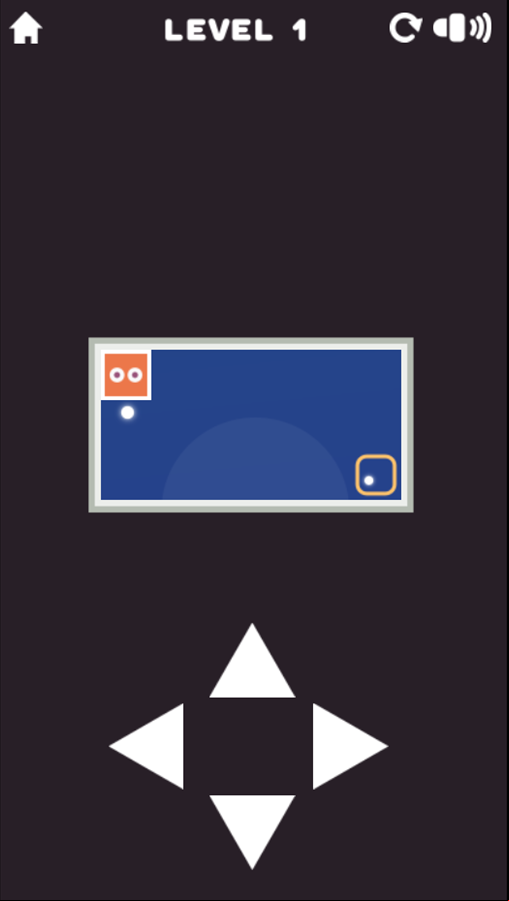




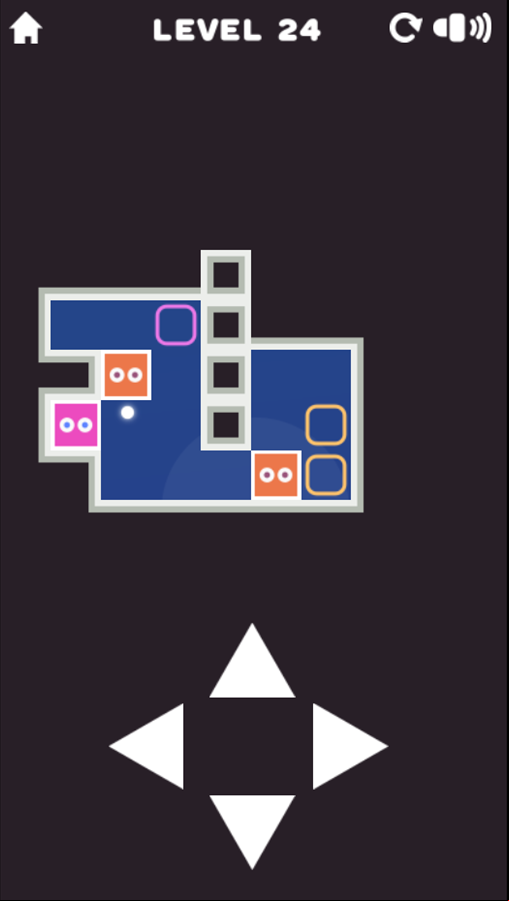
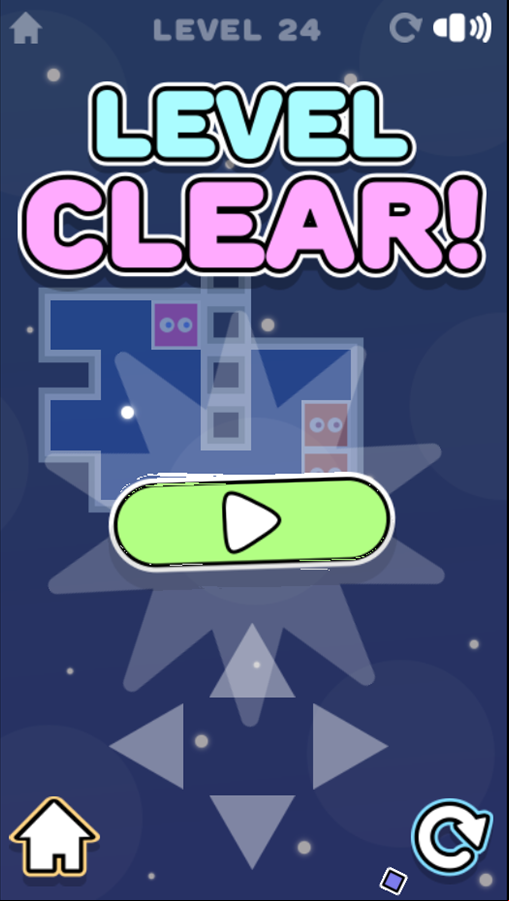
Mobile Friendly Cross Browser m3z4l
This game is rendered in mobile-friendly HTML5, so it offers cross-device gameplay. You can play it on mobile devices like Apple iPhones, Google Android powered cell phones from manufactures like Samsung, tablets like the iPad or Kindle Fire, laptops, and Windows-powered desktop computers. All game files are stored locally in your web browser cache. This game works in Apple Safari, Google Chrome, Microsoft Edge, Mozilla Firefox, Opera and other modern web browsers.
Where To? What Next? 3l1d65
This game was published in these categories: Pattern. You can visit any of them to select other fun games to play.
Our site hosts thousands of free online games. Check out play a random game!
This game was published using our teamwide plays.telechargertorrent.org . If you have any comments, questions, concerns, or others (are there others even???) you can use the comments below to send along your 2 cents and help us improve the site further :) Your 2 cents plus 3 cents will buy you a nickel, but if your comments are genuinely useful and/or helpful and/or funny and/or memorable in a good way, we will probably say thanks :D



















